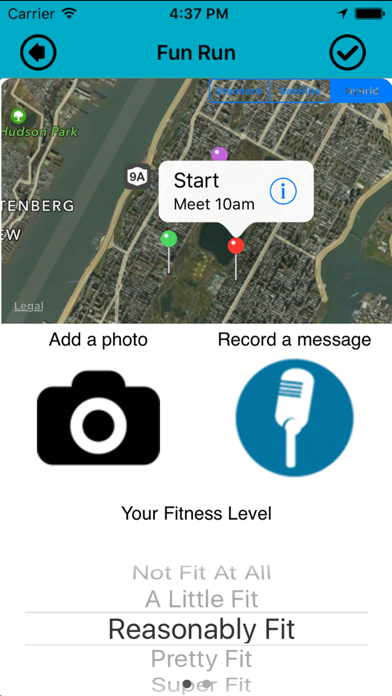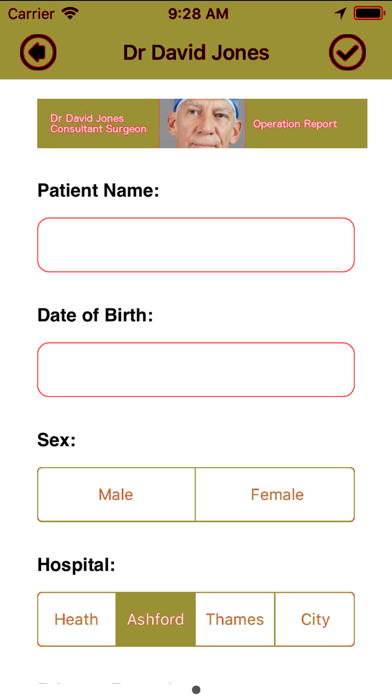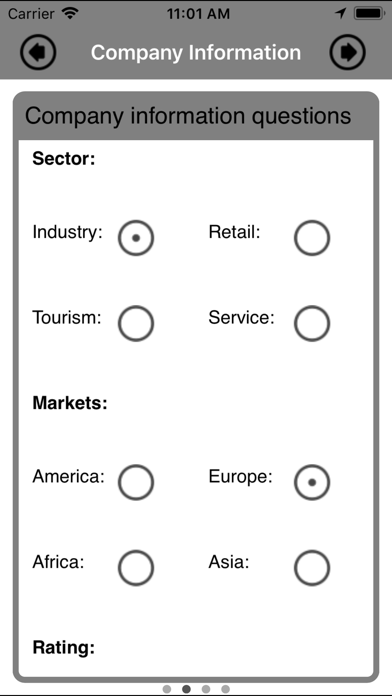Form Maker - Pro Form Builder
Make your own powerful professional forms with Form Maker.
No subscriptions, no registration, simply download the app and build your forms.
No cloud, internet connection or mobile signal is needed to design or run forms and collect data.
No need to connect to a Mac or PC, everything takes place on your iPad or iPhone.
Brilliant for capturing customer details, trade shows, exhibitions, presentations, feedback, sales and data entry. Form Maker forms run in the Form Maker app.
Create your forms using the intuitive and easy to use Designer section of the app. No programming required. The original and the best.
Include real native iOS text boxes, notepads, labels, check boxes, images, maps, pickers, segmented controls, buttons, dates, lists, web pages, video, camera, microphone, bar code reader and writer, QR code reader and writer. Form Maker is the ultimate native form builder.
Form Maker generates native iOS multi-page forms on the fly, with all the smooth transitions and beauty you have come to expect. No clunky HTML5 is used.
Forms created on one device can be copied to as many other devices as you like providing the app is installed. You can even copy forms between iPads, iPhones and iPods. Adjustment is automatic.
You can create your forms with attractive backgrounds, add your own background image or logo, and even set up your own color schemes too.
Forms can have as many pages as you like, the standard sweep gesture can be used to move between pages.
Pages automatically adjust when changing between portrait and landscape, and between iPad and iPhone.
You can add web pages to forms too, making it easy to include your own or reference websites
Data captured on your forms can be easily exported in text, CSV or PDF format for use in other applications.
You can print PDF forms using AirPlay.
Form Maker forms run in the Form Maker app. Filled in forms can be saved in CSV or PDF format. To create fillable PDFs we recommend Adobe Acrobat.
For more info visit our websites:
http://ipadformmaker.com
http://iphoneformmaker.com
Reviews from around the world:
USA: Amazing! 5 stars *****
by N5Z2A
Great product easy to learn and understand how to create forms very customizable love the fact that theres no additional ongoing costs will tell everybody I know that this is the program that should get.
USA: Awesome! 5 stars *****
by JRfilm
Incredibly versatile and easily programmable. Lots of functionality. It feels like this app was really built with users in mind.
UK: Fantastic! 5 stars *****
by Joey
Excellent app, so powerful and easy to use.
Australia: Great App 5 stars *****
by BJean1960
This is a great app. I am a nurse and I use it for my assessments. Easy to use and the features in the new version have made it even better.
Australia: Great App 5 stars *****
by Zuluman
I use the app to take orders for screen printing jobs . Easy to make my own custom forms and it is ideal for what I want . Instead of writing something down on a piece of paper which is easily lost . The custom form ensure all details are filled out quickly and I can even have different shirt sizes laid out so ordering is effortless . This app is great and it can be customised for so many individual users . Thanks to the developer .
Canada: Great 5 stars *****
by Harguez
This is the best app i have ever found for creating your own forms. Very easy to use and the best customer service i have found in awhile. My questions were answered the same day Well worth the money
Netherlands: Prima app 5 stars *****
by Beanug
Perfect!
UK: Form maker 5 stars *****
by steve02380
Brilliant, easy to use.
USA: 5 stars Exactly what I wanted. I simply follow the form I created during the interview. I dont miss anything - DocH
France: Top ! 5 stars - Serge68
Kuwait: Best form maker ever 5 stars Very very good - Sherif bond
Russia: Wow !!! ***** 5 Stars !!! - Ivk777
Love this 5 Stars - Pjm1000